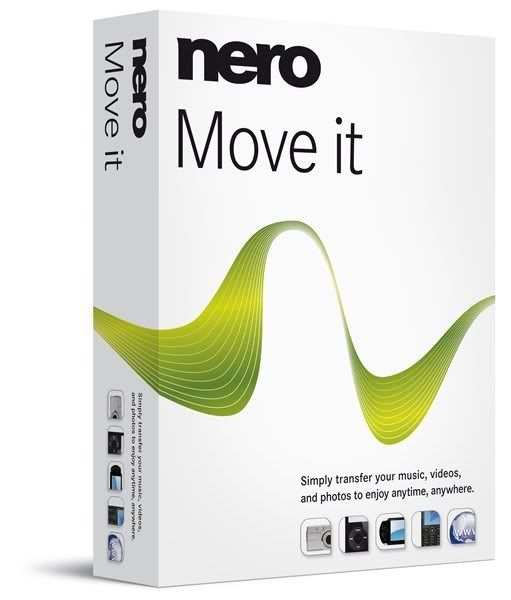Adobe Reader Lite 9.0 | Size: 16.5 MB
Adobe Reader software is the global standard for electronic document sharing. It is the only PDF file viewer that can open and interact with all PDF documents. Use Adobe Reader to view, search, digitally sign, verify, print, and collaborate on Adobe PDF files. Adobe Reader® software lets you view, print, and search PDF files on a variety of devices and operating systems with faster launch time and real-time zooming and panning. You can use Adobe Reader to read, interact with, and print Portable Document Format (PDF) files generated by such applications as the Adobe Acrobat® family of products, Adobe Photoshop® Album, and more. Acrobat Reader also lets you fill in and submit PDF forms online. And when enabled by Acrobat Professional authors, you can now leverage robust commenting tools and actively participate in document reviews.
With each new release, Adobe continues to add functionality to Adobe® Reader® software, making it an extremely versatile tool capable of viewing, searching, digitally signing, verifying, printing, and collaborating with electronic documents. By distributing this software in a multitude of languages and platforms at no charge, Adobe continues to offer end users the ultimate tool for electronic document sharing.
Features:
• Enhance interaction with PDF Portfolios
PDF Portfolios provide easier navigation when you work with multiple PDF documents and other document types. Portfolios also enable you to work with a collection of materials such as drawings, e-mail messages, spreadsheets, and videos as a single file, which makes distribution, storage, retrieval, and collaboration easy for end users.
• Work with Acrobat.com (beta)
From Reader 9, you can go directly into Acrobat.com (beta), an exciting new set of online services from Adobe, to perform common tasks, such as:
* Create up to five Adobe PDF files
* Share and store documents on the web
* Create and collaborate on a document in Adobe Buzzword®
* Easily share your screen using Adobe ConnectNow
You can also help colleagues, clients, and partners get on the same page at the same time with the ability to conavigate documents. Simply use Acrobat.com services to enable collaboration on a PDF file, and then distribute the PDF file and walk recipients through it in real time by controlling their page view.
As an added convenience, Acrobat.com leverages Adobe AIR™, so you can interact with Acrobat.com from your desktop as well. Acrobat.com on Adobe AIR is a small application that is included with your download of Adobe Reader 9.
• Interact directly with Adobe Flash® software
Adobe Reader can natively display rich media content, enabling a new level of end-user interaction.
• Realize more secure document workflows
Better protect documents, forms, and drawings by leveraging Adobe LiveCycle® ES and Adobe Acrobat® software. Whether you want digital signatures for authenticity and integrity or document rights management for confidentiality, authorization, and accountability, Adobe Reader is the perfect solution.
• Get more done with a simplified user interface
View information more precisely and efficiently with the Adobe Reader user interface. Choose the reading mode to fit more content on the screen or the two-up mode to view page spreads without excess space in the middle. Zoom in, pan over, or leverage the loupe feature to take a closer look.
• Search single or multiple PDF files
Find and retrieve any PDF document or a phrase within a document in a matter of seconds. Search for words in page content, annotations, bookmarks, form fields, or document metadata within any PDF file on a local computer.
• Complete forms online as well as offline
Enable customers to confidently act on information — filling, saving, and electronically submitting forms.
• Leverage CAD and geospatial functionality
CAD designs or geospatial maps that have been converted to PDF offer Adobe Reader users access to CAD features, such as dimensions, or map features, such as longitude and latitude, for powerful collaboration and interaction.
Additional features for IT managers, architects, and developers:
• Enable Multilingual User Interface
Adobe Reader MUI is Adobe's Multilingual User Interface version. This product is capable of installing any combination of supported languages. So, for example, you can install French, German, and Spanish simultaneously, and then have the capability to switch among those languages within Adobe Reader. The user interface changes to the appropriate language on the fly.
• Deploy Adobe Reader using industry-standard tools
Quickly manage and control Reader deployments using the Adobe Customization Wizard, IBM Tivoli, Microsoft Systems Management Server, Windows® Group Policy Objects, or Active Directory. Centrally host Reader using Citrix Metaframe Presentation Server or Microsoft Windows Terminal Server.
• Support extended teams across operating systems
Deliver a reliable experience across operating systems. Reader supports a wide variety of operating systems, including Microsoft, Macintosh, Linux®, and Solaris™.
• Enjoy support for security standards
Reader supports leading security standards, including SOAP/WSDL, XSD, Kerberos, W3C XML digital signatures, 256-bit AES, OASIS WS-Security, HTTP/HTTPS, RSA, XML encryption, and ECMAScript for XML (E4X) in the JavaScript interpreter. Reader is also NIST PKI test-suite compliant.
• Develop new capabilities
Extend the functionality of Adobe Reader using the Acrobat software development kit (SDK), now available free of charge.
• Leverage accessibility features
Reader helps meet the accessibility requirements mandated by Section 508 of the amended U.S. Rehabilitation Act. Try the Read Out Loud capabilities, or change the reading order of pages or columns after PDF files are tagged to accommodate preferences.
• Support international standards
Reader supports the new ISO Standard 32000 for PDF. Also, Reader continues to support PDF/A, the ISO-approved standard for the long-term preservation of electronic documents; PDF/X (printing); PDF/H; PDF/E (engineering); XMP/RDF; and ODBC.
- removed autorun and desktop shortcuts.
- converted the startmenu shortcut to non-advertised.
- removed several features and plugins that the average user has no need for. (Lite version)
- removed Beyond Adobe and Lic. Agreement popups.
- removed all (auto)update® features.
Homepage - http://www.msfn.org/board/Release-Adobe-Reader-90-Lite-t88167.html
Download From RapidShare
Download From DepositFiles
No Password